How Does Zookal Homework Help Work?
Homework is an important tool for learning. It helps you revise and practice the concepts covered in the classroom. This, in turn, reinforces what you learned in class, strengthens your understanding of a subject, and prepares you for the next class.
At times, you’ll come across a challenging question or concept. In such times, you can always count on Zookal Study!
With our Homework Help tool, we can make your homework time easier. We have expert tutors who’re available 24/7 to help you—whether you’re stuck answering a question or you’d like help understanding a specific concept better. Homework Help can help you strengthen your subject comprehension, boost your confidence, and work on building essential learning skills.
Are you ready to get started? Read on below to find out more about the Zookal Homework Help tool and how it can help you.
Why Use Tutors for Homework Help?
Before we get into how to use the Zookal Homework Help tool, consider the following benefits of seeking homework assistance from the right tutor:
- Improves your attitude towards homework and the topic or subject matter
- Reduces the stress caused by spending too much time on challenging homework or study questions
- Boosts your self-esteem, confidence, and academic performance
- Improves your understanding of various concepts
How Do I Use the Homework Help Tool?
Using the Zookal Homework Help tool is easy! Follow these simple steps to start:
- Sign in to your Zookal Homework Help account
- Click ‘Ask a question’
- Select your area of study and subject
- Type or take a photo to ask your question
- Get your solution
- Follow up on any remaining questions
- Rate your experience!
1. Sign In to Your Zookal Homework Help Account
To access the Zookal Homework Help tool, sign in to your account through any web browser or using the iOS and Android mobile apps. Our sign-in process is straightforward, but if you run into any problems, we’re always available and happy to assist! You can reach our support team at (02) 9053 4660 or send us a message, and we’ll be in touch with you shortly.
2. Click ‘Ask a Question’
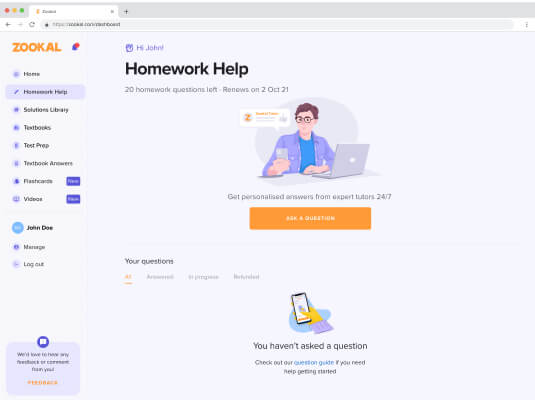
When you are logged in, navigate to the Homework Help tool on your dashboard. Then, click on the ‘Ask a question’ button.
3. Select Your Area of Study and Subject
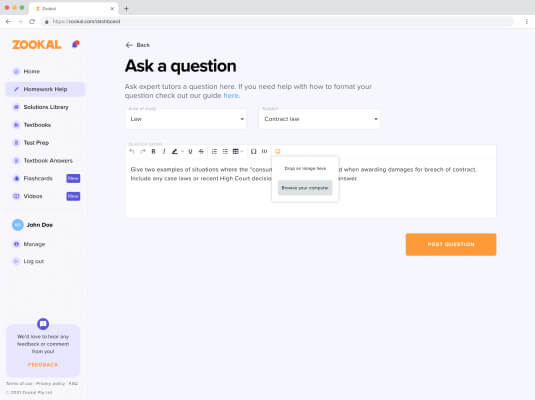
Once you are on the ‘Ask a Question’ page, you’ll see a section to select the subject of your question. Select your area of study and subject from the dropdown menu—this helps us match you to the best subject matter expert.
4. Type or Take a Photo To Ask Your Question
There are two ways you can ask your question:
- Type your question on the text editor
- Take and upload a photo of your question
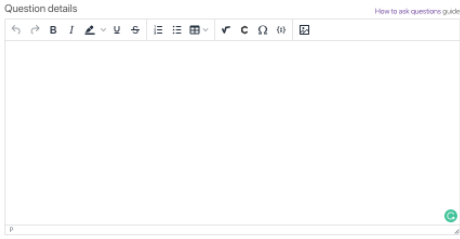
To ensure you get a timely and detailed response, try to follow our question guidelines. Here are a few to help you get the most out of your experience:
- Ensure your question is as clear and specific as possible
- If your snapshot has multiple questions, specify the question you’d like help with
- Provide any relevant details on the question, such as word limits, geographic setting requirements, paragraph vs dot points, etc.
- Spit up longer questions into smaller chunks. Try to keep each question under 300 words
Once you’re ready, hit the ‘Submit Question’ button.
5. Get Your Solution
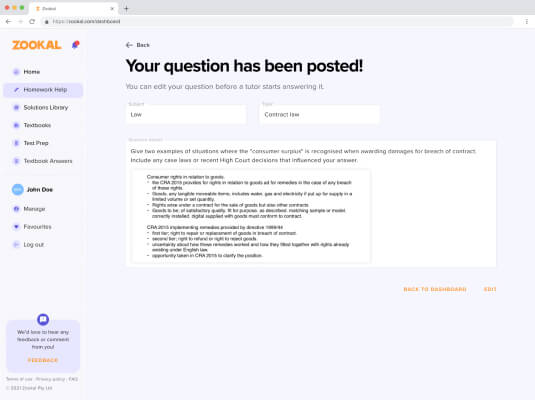
Once you hit the submit button, you can go ahead with the rest of your homework, take a study break, or grab a healthy snack while you wait for the solution! We’ll match you with one of our 750+ verified tutors in no time.
We will notify you once your solution is ready. This usually takes less than 40 minutes. If for whatever reason, you don’t see a notification from Zookal Study within 72 hours—which rarely happens—we’ll refund your question credit in full. You can also contact our customer support for help.
6. Follow Up on Any Remaining Questions
Once you get the solution, read through it carefully and ask the tutor for clarifications if anything isn’t clear. To provide the best Homework Help services, we always strive to ensure that you’re getting more understanding of the subject concepts (instead of simply providing answers). Follow up if you need to! We’re here to help you.
7. Rate Your Experience
You are not required to rate your Homework Help experience, but we’d love to hear your feedback!
We rigorously vet our tutors to ensure they provide our users with quality content and actively get feedback from our community of student users. We’re always working to improve our user experience and help streamline your learning process.
If you’re satisfied with the answer, be sure to leave a review! Providing an honest review helps us track our tutors’ performance and make sure they’re delivering quality information to all users.
Summary
Seeking homework help from expert tutors will save you time, improve your self-directed study experience, build your confidence in answering homework tasks and help you overcome any learning obstacles in your way. In just a few steps, you can get solutions to the most challenging homework or study questions from our range of expert tutors!
Check out Zookal Study now and access all our study resources with a 14-days free trial. In addition to homework help, we have many helpful study resources available to you once you sign up. You can use our flashcards to test and improve your memory, learn using video content, search our Solutions Library for answers, or use Test Prep to prepare for popular exams.
You can also check out more study tips, helpful hints, and student recommendations on our blog!





