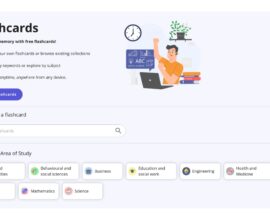6 of the Best Note Taking Apps for Android
Your note-taking app is a personal space where you can scribble down brief thoughts, brainstorm ideas, make to-do lists, and prepare messages to send later. As a result, your Android is an excellent note-taking device: Android phones are incredibly customizable, and there are a slew of amazing note-taking applications for Android to match.
A quick search of the Google Play store reveals a range of options that are well-reviewed, feature desktop widgets for added convenience, and are compatible with the Android ecosystem. So how do you pick from the crowd when it’s a rather straightforward category?
We looked at over 30 Android note-taking apps, and after intensive testing, here are our top six picks for Android note-taking apps.
What Makes a Good Android Note-Taking App?
The majority of students will use note-taking applications to scribble down vital information as quickly as possible. To get to a simple note-taking sheet, some of the apps we examined needed too many clicks. So we started our search by seeking for apps that made it simple to create a new note and start writing.
We didn’t rule out more advanced features, either. Most Android note-taking applications sync with popular cloud services like Dropbox or Google Cloud, but we searched for apps that made this feature easy to identify, set up, and use as quickly as possible. It’s not second nature to remember to manually sync notes to an account.
While we evaluated plain text note-taking applications, many of our favourites include photo and PDF importing, voice dictation, and handwriting tools that simulate the experience of writing with a pencil or marker.
Finally, we chose apps with robust functionality in their free editions; note taking apps are typically used for simple tasks, so paying an arm and a leg for one makes little sense. While several of our favourites have premium plans with additional features, the free versions will be more than adequate for most users.
The 6 Best Note-Taking Apps for Android
- Evernote for a do-it-all powerhouses
- Dropbox Paper for team-wide collaboration
- Google Keep for Google power users
- Standard Notes for protecting sensitive information
- iA Writer for multiple viewing options
- Thoughts for focusing on the task at hand
1. Evernote
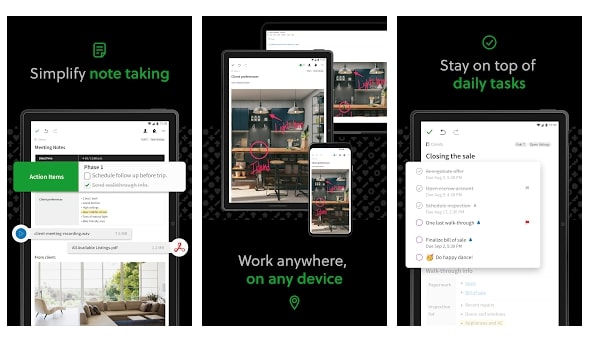
The best Android note-taking app for a multitasking dynamo.
Evernote is a robust programme that can meet the demands of both casual note-takers and power users. Even though it has a lot of bells and whistles, Evernote’s user interface is surprisingly simple to use for first-time users. To begin a new note, click the + icon in the bottom-right corner and choose from the six options: Reminders, Audio, Attachments, Handwriting, Camera, and Text Notes.
Most complex features are only available in Evernote Premium, but it’s well worth paying if you’re searching for a note-taking tool that goes beyond the basics.
Evernote Price: Free for basic features. $7.99/month or $69.99/year for Evernote Premium.
You can also automate Evernote with Evernote’s Zapier Integrations.
2. Dropbox Paper
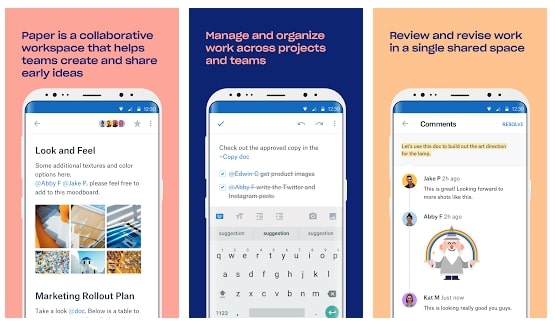
Best Android Note Taking app for team-wide collaboration.
Dropbox Collaboration is the purpose of the paper. It offers all of the standard word processing functions, as well as others that are unique to note-taking apps, such as indentation. A Dropbox icon is prominently displayed, allowing you to directly insert files from your Dropbox account into your note.
Paper is particularly impressive due to its ability to be shared. To add collaborators via email address, click the person button at the top of any note. To view the note, contributors do not need to be Dropbox users, but they will need an account to make any modifications.
By clicking the smiling face symbol, collaborators can alter content, add comments, and apply stickers to a note. The user experience for a new Dropbox user who was invited to collaborate on a note was simple in our testing, and we were up and running in only a few clicks. By pressing the selected text, you may see the comments as well. At the bottom of the app, a handy tiny pop-up displays your entire team’s conversation—it works exactly like a typical chat app.
Dropbox Paper Price: Free
3. Google Keep
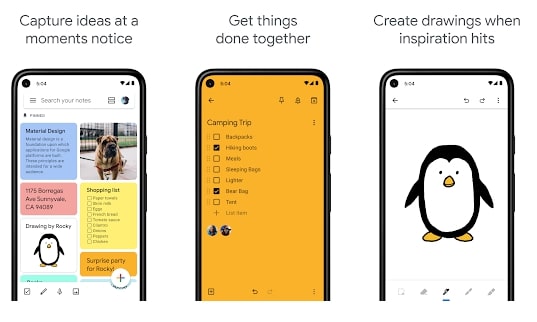
For Google power users, this is the best Android note-taking app.
On most new Android smartphones, Google Keep comes pre-installed. It’s a great tool for taking notes on the move and making to-do lists.
If you’re used to Google Docs, you’ll be right at home with Google Keep. You can even add collaborators like in Docs, and if you need to turn your note into a more sophisticated document, you can easily submit it to Google Docs (and vice versa).
Google Keep is free, and we can imagine it being useful for both everyday use and larger-scale planning activities because of its familiarity and powerful feature set.
Google Keep Price: Free
4. Standard Notes
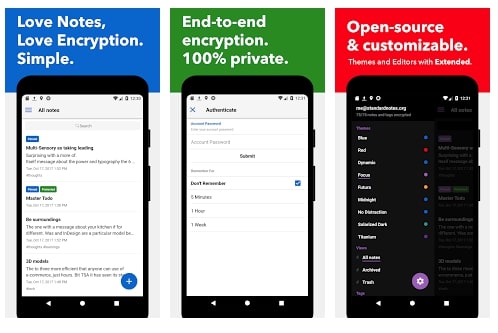
Best Android note taking app for protecting sensitive information
Standard Notes does not pretend to be a word processing replacement. Within a note, there are no formatting options (though you may download extra layouts from the developer’s website), and Standard Notes’ default font is all you have.
What distinguishes it, then? Its safety characteristics. End-to-end encryption is a selling point for the app’s developers: This is the only app on our list that provides this feature. In addition, each note has a menu that allows you to safeguard it in a variety of ways.
Standard Notes Price: Free. $9.99/month for the Extended option.
5. iA Writer

For numerous viewing choices, the best Android note-taking app is
The fundamental features of iA Writer are comparable to those of many of the other programmes on our list. To create a new note, click the + icon in the bottom-right corner. Then you may format each note using a variety of word processor features such as italicised text, bulleted lists, and headers.
Directories help to organise things. By tapping the folder symbol in the upper-right corner of your home screen, you may create a new Directory. Long-press a note and select Move to move it to a different Directory.
iA Writer isn’t the most feature-packed app, but it’s a great pick for any Android user seeking for useful productivity add-ons.
iA Writer Price: Free
6. Thoughts
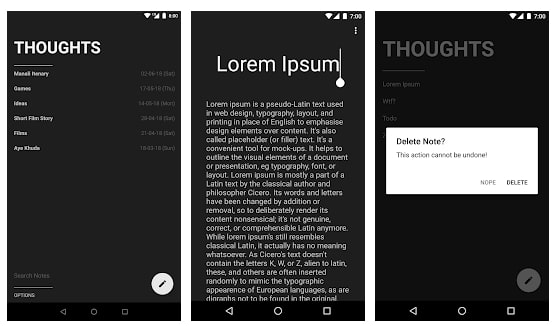
The best Android note-taking app for staying focused on what you’re doing.
Thoughts is a straightforward note-taking app: Start writing after adding a title. You will have to manually save your notes, unlike other apps that have automated save functions. It’s not perfect, but after a few minutes, you grow used to it.
It also lacks features like bulleted lists, checklists, or simply text formatting, as well as the ability to send reminders and collaborate. There are no organisational choices, however the keyword search feature at the bottom of the home screen allows you to search by note title.
Thoughts Price: Free
Which Android Note Taking App Should I Use?
All of the applications we chose are free to download and use, which allows you a lot of leeway in trying them out before deciding on one—or a number—of them. See which of the options listed above works for you!
For other study assistance apps, you can check out our list of recommendations here, or get started with a free trial of our 24/7 online study app, Zookal Study, to stay on top of your studies anytime, anywhere – and all in one place.